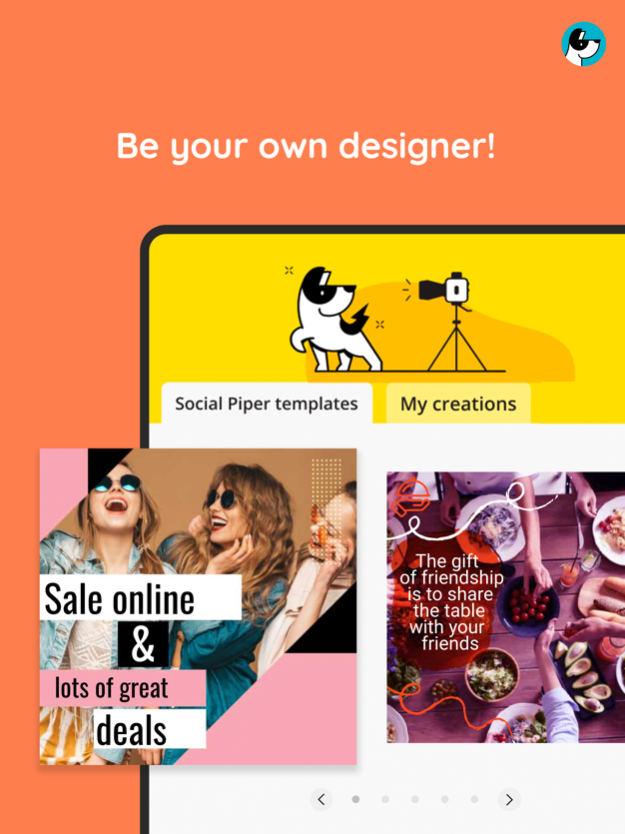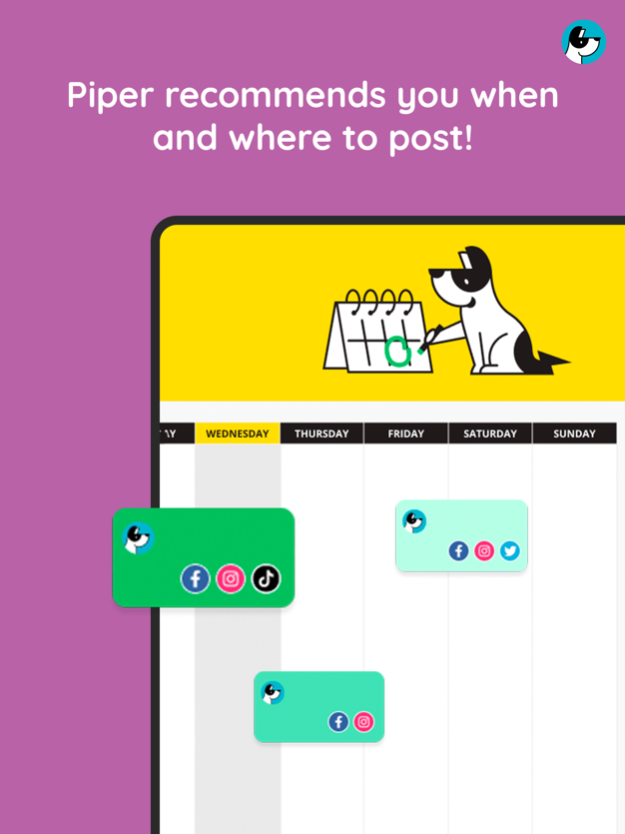Social Piper 1.51
Continue to app
Free Version
Publisher Description
Social Piper is all-in-one and easy to use
Be your own designer!
We have thousands of images ready to use. We upload more every week for every type of business, from restaurants to retail stores.
Piper recommends you when and where to post your content!
We use your business information and page metrics to identify the best time and days when your customers are more likely to be active and engage with your social media posts.
You don't need to be an expert to create ads!
Piper recommends the best budget to maximize your posts and reach customers who are more likely to buy your products or services.
Every comment and message from your customers in one place!
Forget about having multiple pages or tools to respond to your followers and customers. Here everything is on the same place!
Stay updated on what your competitors or pages that you like are doing!
With our tracking tool, keep up to date with their social media publications and use this to inspire yours.
By enrolling in Social Piper you will have access to Social Piper Academy, where you will find articles, tutorials and success stories that will help you make your business shine on social media
You will also have access to masterclasses and Piper Talks with social media experts from around the world.
Feb 14, 2023
Version 1.51
Bug fixes and performance improvements.
About Social Piper
Social Piper is a free app for iOS published in the Chat & Instant Messaging list of apps, part of Communications.
The company that develops Social Piper is SocialPiper Inc.. The latest version released by its developer is 1.51.
To install Social Piper on your iOS device, just click the green Continue To App button above to start the installation process. The app is listed on our website since 2023-02-14 and was downloaded 0 times. We have already checked if the download link is safe, however for your own protection we recommend that you scan the downloaded app with your antivirus. Your antivirus may detect the Social Piper as malware if the download link is broken.
How to install Social Piper on your iOS device:
- Click on the Continue To App button on our website. This will redirect you to the App Store.
- Once the Social Piper is shown in the iTunes listing of your iOS device, you can start its download and installation. Tap on the GET button to the right of the app to start downloading it.
- If you are not logged-in the iOS appstore app, you'll be prompted for your your Apple ID and/or password.
- After Social Piper is downloaded, you'll see an INSTALL button to the right. Tap on it to start the actual installation of the iOS app.
- Once installation is finished you can tap on the OPEN button to start it. Its icon will also be added to your device home screen.